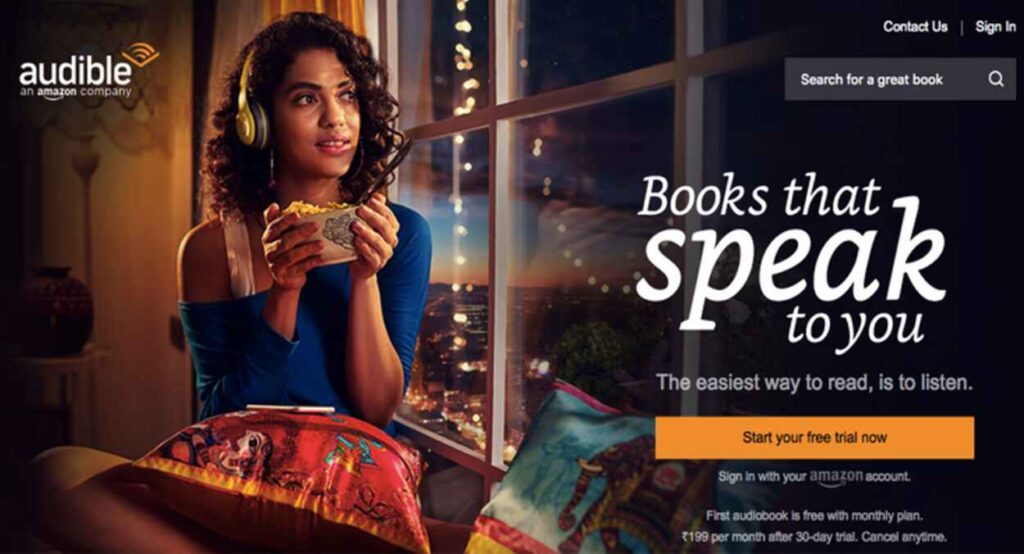If you’ve ever wanted to enjoy books on the go, Audible offers the perfect solution. With its vast collection of audiobooks, narrated by professionals and some even voiced by authors themselves, Audible transforms the way we experience literature. But if you’re new to Audible, you might be wondering, “How exactly do I buy Audible books?” Let’s dive into this comprehensive guide, covering everything you need to know to start building your Audible library.
Table of Contents
- What Is Audible?
- Why Choose Audible Over Physical Books?
- How to Get Started with Audible
- Step 1: Setting Up an Audible Account
- Step 2: Understanding Audible Membership Plans
- How to Purchase Audible Books
- Using Credits to Buy Audible Books
- Where to Find Deals on Audible Books
- How to Buy Audible Books Without a Membership
- How to Gift Audible Books
- How to Return or Exchange Audible Books
- Listening to Your Audible Books
- How to Download Audible Books for Offline Listening
- Managing Your Audible Library
- How to Cancel Your Audible Membership
- Frequently Asked Questions
What Is Audible?
Audible is Amazon’s premier platform for audiobooks, offering millions of titles across every genre. Whether you’re a fan of mysteries, romance, self-help, or non-fiction, Audible has something for everyone. Unlike physical books, Audible lets you listen to your favorite books while you drive, exercise, or relax at home.
Why Choose Audible Over Physical Books?
With Audible, you’re not just reading; you’re immersing yourself in a story. Audiobooks bring characters to life through the power of narration, adding another layer to your experience. Plus, Audible books can be “read” anywhere, anytime, making them ideal for multitasking.
How to Get Started with Audible
Step 1: Setting Up an Audible Account
To start with Audible, you’ll need an Amazon account. If you don’t already have one, visit Amazon.com and sign up. Once you have an account, head over to Audible’s homepage and sign in using your Amazon login credentials.
Step 2: Understanding Audible Membership Plans
Audible offers various membership plans:
- Audible Plus: Access to Audible’s Plus Catalog, a selection of Audible Originals, podcasts, and more.
- Audible Premium Plus: Provides monthly credits for any audiobook in Audible’s library, including bestsellers and new releases, plus access to the Plus Catalog.
Each plan has its perks, so pick the one that best suits your reading habits!
How to Purchase Audible Books
After setting up your account, here’s how to buy your first book:
- Browse the Library: Search by genre, author, or book title.
- Select Your Book: Once you find a book that catches your eye, click on it for more details.
- Add to Cart: Choose whether to purchase using a credit (if you’re a member) or buy the book outright.
Tip: Consider reading reviews and checking the narrator’s sample to ensure the audiobook meets your expectations.
Using Credits to Buy Audible Books
As a Premium Plus member, you receive monthly credits that can be redeemed for any audiobook. Credits offer a great way to save money, especially for pricier titles, as each credit equals one book regardless of its regular price.
Where to Find Deals on Audible Books
Audible frequently offers discounts, flash sales, and seasonal promotions, allowing you to buy books at a reduced cost. You can find deals by:
- Checking Audible’s “Deals” Section: This section highlights current discounts.
- Signing Up for Audible Emails: Get notified of limited-time sales and promotions.
How to Buy Audible Books Without a Membership
Not ready for a subscription? No problem! You can purchase Audible books individually, directly from Amazon or Audible without a membership. Simply select the audiobook and click “Buy Now” to add it to your library.
How to Gift Audible Books
Books make fantastic gifts, and with Audible, gifting is a breeze. To gift a book:
- Find the Book: Browse or search for the title you want to gift.
- Select “Give as a Gift”: Choose whether to send it via email or print a redeemable code.
- Complete Your Purchase: Follow the checkout process to finish.
This makes for a thoughtful gift that allows recipients to listen at their leisure.
How to Return or Exchange Audible Books
If you’re not satisfied with a book, Audible’s Great Listen Guarantee lets you return or exchange it within a certain time frame. Here’s how:
- Go to Your Account: Under “Purchase History,” locate the book.
- Select “Return”: Audible will prompt you to choose a reason, and your return will be processed.
This policy ensures you get the most out of your membership without worrying about commitment to each title.
Listening to Your Audible Books
Once you’ve bought a book, it’s time to start listening. Audible allows you to:
- Stream Books: Listen directly from the app or website.
- Download for Offline Listening: Perfect for long trips or low-data environments.
Each option lets you listen whenever and wherever suits you best.
How to Download Audible Books for Offline Listening
To enjoy your books offline, simply:
- Open the Audible App: Navigate to your library.
- Download the Book: Tap the download icon next to the title.
This ensures uninterrupted listening, even when you’re off the grid.
Managing Your Audible Library
Organize your library by creating collections or marking books as completed. This helps you easily locate specific titles or revisit your favorites.
How to Cancel Your Audible Membership
If you decide Audible isn’t right for you, here’s how to cancel:
- Go to Account Details: Navigate to your membership section.
- Select “Cancel Membership”: Follow the prompts to complete cancellation.
You’ll retain access to any books you’ve purchased, even after canceling your membership.
Conclusion
Whether you’re a first-time listener or a seasoned audiobook enthusiast, Audible offers endless opportunities to expand your literary horizons. With user-friendly options to buy, listen, and manage books, Audible makes it easy to dive into stories and educational content wherever you are. Enjoy your journey into the world of Audible, and happy listening!
FAQs
1. Can I listen to Audible books on multiple devices?
Yes, Audible allows syncing across multiple devices, so you can pick up where you left off on any compatible device.
2. What happens to my books if I cancel my Audible membership?
Your books remain in your library even if you cancel your membership, as they’re yours to keep.
3. Can I re-download books I’ve already purchased?
Absolutely! Once purchased, you can download any title as many times as you need.
4. How often does Audible have sales?
Audible frequently offers seasonal sales and discounts, usually every month or two, and sometimes around holidays.
5. Can I buy Audible books as a non-member?
Yes, you can purchase Audible books individually without a membership directly through Amazon or Audible.