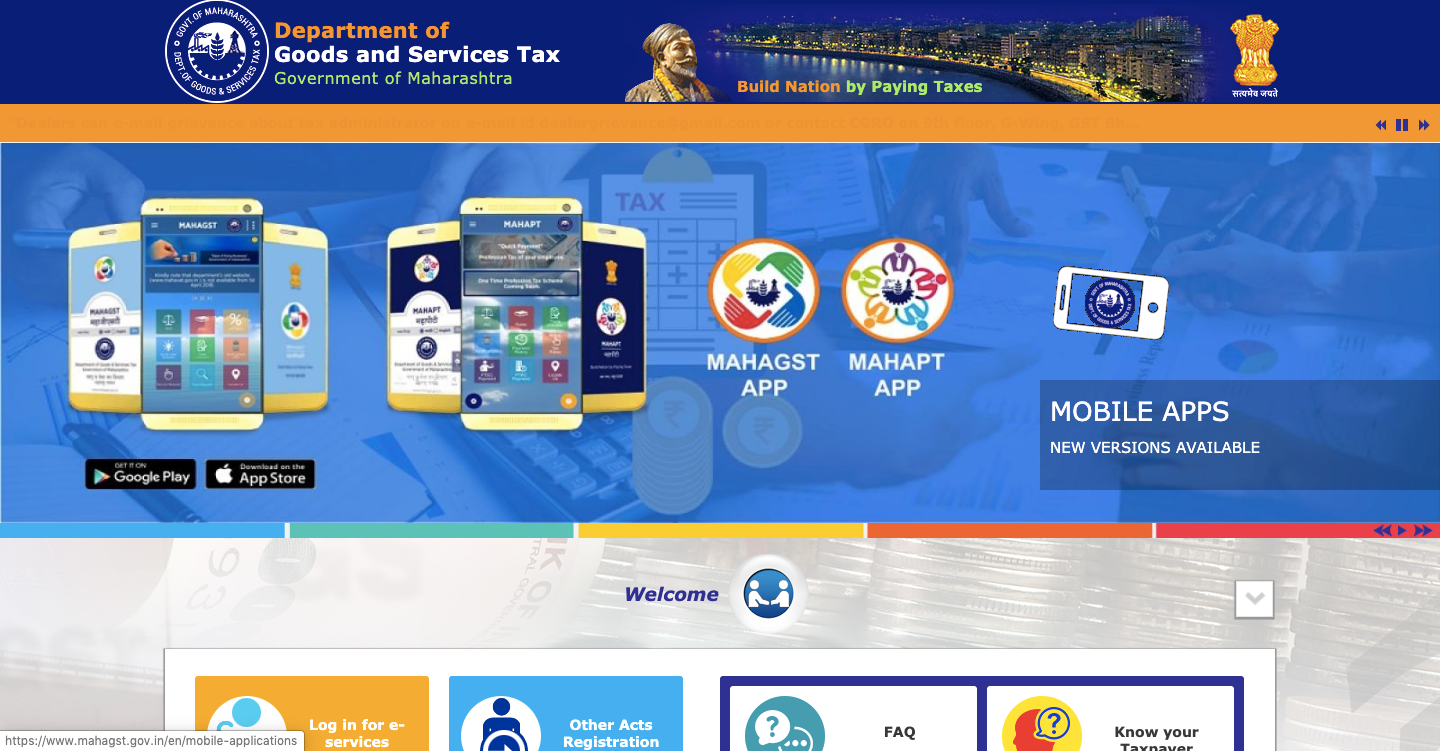Back in 2000, the Atal Bihari Vajpayee government decided on implementing a pan India taxation system. After 16 years, on 8th September 2016, the Goods and Service Tax (GST) bill was passed and came into effect in July 2017. This bill was introduced and passed with the vision of bringing the entire nation under the one taxation system and unify the state economies by eliminating separate taxes imposed individually by the states.
Since the implementation of GST in 2017, businesses have benefited in various ways. The Goods and Service Tax has created clearly defined taxation laws resulting in a significant increase in business efficiency, particularly in the e-commerce and logistics sectors.
The confusing tax laws had made the entire process of taxation cumbersome, allowing tax evasion and tax corruption to creep in between. If any Indian citizen registers his business under the GST regime, he or she can make payments online using the online portal for the same. So, if you are a taxpayer and a resident of Maharashtra, you must visit MahaGST – an online portal for all your GST related queries and needs.
While you might wonder about the need for a separate online portal for a state, you must remember that Maharashtra had announced a scheme for the settlement of dues under the previous Act administered by Maharashtra Goods and Service Tax Department.
What one should know about MahaGST
MahaGST is a tax administration and an online portal meant to make registrations of the GST in the state of Maharashtra. It is aimed at making online payments simple and convenient for taxpayers and business people residing in Maharashtra.
MahaGST is credited with providing a plethora of services to its users. Some of them are GST registrations, Tracking a Goods and Services Tax Identification Number (GSTIN), rules, and notifications related to GST and up-to-date news and curricular. It also contains forms on other Acts like VAT and an FAQ section.
Different functions of MahaGST
The Acts administered by MahaGST include:
- The Maharashtra Value Added Tax, 2002
- Central Sales Tax Act, 1956
- Profession Tax Act, 1975
- The Maharashtra Purchase Tax on Sugarcane Act, 1962
- The Maharashtra Tax on the entry of goods into local area Act, 2002
- The Maharashtra Value Added Tax, 2002
Before the introduction of VAT, there were significant issues related to taxes like double taxation of items and commodities, the multiplicity of taxes, and so forth, resulting in a cascading effect. With the introduction of VAT, other charges like the Turnover tax, a surcharge on Sales tax, etc., were eradicated.
The VAT structure was made for a more straightforward and more transparent system. Rationalization of the overall burden, the considerable reduction of product prices, an increase in transparency of the taxation system were some of the benefits of the VAT system.
The Services offered by MahaGST
GST Registration
If you have not registered your business to a GST number (or GSTIN) and are a resident of Maharashtra, MahaGST allows you to do that through an online platform. The multiple benefits that come with opting for a GST registration are:
- Registering your business to GST legally recognizes you as a supplier of goods or services.
- If your business files returns and make GST payments consistently, you will enjoy the advantage of increasing your credibility in the eyes of the stakeholders and the government, thus improving your market standpoint and reputation.
- Your GST number (GSTIN) makes the process of credit on input tax simple. If you consistently submit GST payments online, you can avail credit on input tax on the tax paid for purchases for your business.
- To broaden your market without unnecessary restrictions and to make transactions across states, you must have a GST number or GSTIN.
Process of GSTIN Verification
Since GST registration is compulsory for businesses, vendors, and suppliers, it is not surprising that a large portion of them are using fake GST numbers without legal registration.
Businesses use a fake GST number to avoid inspection. So far, they have been able to get away with the fake GSTINs by procuring invoices with the fake GST numbers that contain real break up of taxes.
However, keep in mind that the taxes collected from consumers do not go directly to the government. Hence, you must verify the GSTIN online; to ensure the credibility of the business you are willing to associate yourself with.
As stated earlier, GST number verification enables you to check the authenticity of the business, vendors, or suppliers in question, thereby preventing you from becoming a victim to fraudulent companies. Verification of GST numbers has proven to considerably reduce the incidences of tax manipulation and tax evasion, thus ensuring transparency.
The online portal MahaGST allows you to verify the GST number of the business in question. For this, you can head over to the official website of MahaGST, go to the ‘Dealer Services’ tab and click on the tab reading ‘Know your GST Taxpayer.’ Then you can enter the GST number that you want to verify.
Even if you don’t hold the GST number of the business but have its ‘Temporary Identification Number’ (TIN), click on the ‘Know your Taxpayer’ tab, select the TIN option, and enter the TIN.
What is a GST Compliance Invoice?
If you are a business owner registered under GST, you will need to issue a GST invoice when you make any supply of goods or services. Depending on the nature of your supply and services, GST invoices are of three types:
- Intra-State Invoice
- Inter-State Invoice
- Export Invoice
How to create GST invoice format in Excel?
After following the rules for creating a GST invoice, the GST Invoice format in Excel would consist of five sections
Header Section
It is the header specifying the name of the business, the address of the company, business logo, and GST number (GSTIN).
Customer Details Section
This section specifies the name of the customer, the customer’s address, invoice number, and invoice date.
Product and Tax Details section
This section specifies the description of the product purchased, HSE or SAC codes, quantity and number of units of the product purchased, discounts applied, CGST, SGST and IGST Rates.
Billing Summary Section
This section specifies the total billing amount that a customer has paid. Thus the CGST, SGST and IGST amounts, total sale amount, taxable amount, and the final invoice is calculated automatically.
Signature Section
This section of the invoice contains the signatures of the receiver and the accountant, along with remarks (if any).
The benefit of these Excel GST invoice templates is that you do not have to create an invoice from scratch. The GST Invoice format in Excel goes a step further as a precise formula is built into Excel as a tool for calculating the discount given and the break up of taxes. In case the columns in these templates are insufficient for your business, you can easily edit them to suit your needs.