Sooner or later, every app and website in existence is going to have a dark mode. Joining the long list this week is Google Search pages on desktop, which now have a dark mode of their own.
Technically, Google calls it “Dark theme,” but the function is the exact same. When you turn it on, the background of Google.com goes dark, while the text turns white. If you’re one to stumble over to your computer in the middle of the night and are sick of being blinded by the stark white brightness of the Google Search website on your display, the new dark mode could be a lifesaver.
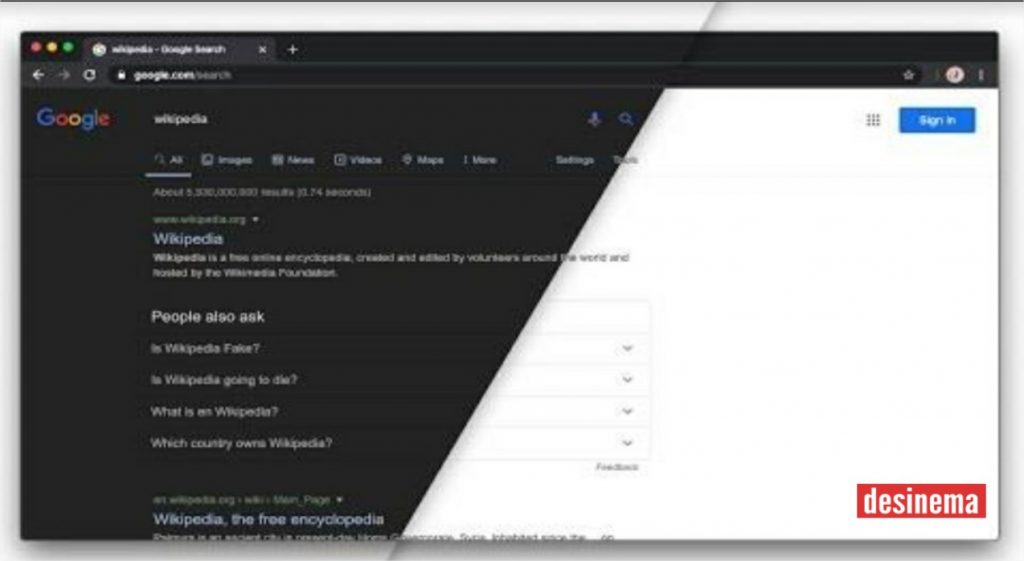
Google says the feature is “fully rolling out over the next few weeks,” so don’t panic if you can’t find it.
Steps to enable this feature –
- Open Google Search in your browser of choice, then perform a search.
- Click the Settings icon in the upper-right of the search results page.
- Select “Search Settings.”
- Go to the “Appearance” tab, then select your preferred theme option from the list. “Dark theme” will force Google Search to display with the Dark theme even if your OS or your browser does not. The “Light theme” option does the same thing, just for the default white UI. You can also select “Device default” if you have dark mode enabled in your Windows or Mac settings and you want your browser to match your current system-level UI.
- Click “Save” to confirm your selection. The search page will refresh with the dark theme.
Note that if you delete your browser data and/or unlink your Google account, your Google Search settings will reset to default. The Google Search page will also show up with the default light mode UI when using Chrome’s Guest Mode.
Google Search isn’t the only Google service with a dedicated dark mode. As we mentioned above, a handful of other Google apps have dark mode options available, such as Chrome, Google Docs, and Sheets, plus there are several third-party browser extensions that fill in the gaps.



